The internet technology has come a long way where it’s now able to offer high-speed connectivity wherever and whenever you want. Pocket WiFi is the latest of internet technologies that creates a new buzz in the market. Portable WiFi hotspot is a combination of two different technologies – traditional WiFi modem and internet dongle; that means it’s a combination of both speed and portability. These small pocket-size devices are powerful enough to offer 10 mbps speed even when multiple devices are connected with it wirelessly.
It’s a smart gadget for people who need connectivity on the go. As the gadget features multi-device connectivity, you can connect all your WiFi enabled devices simultaneously without thinking about speed. Below we have answered few of the most important frequently asked questions about this new technology, so that you can always chose the best from the lot:
1. What is the basic difference between internet dongle and WiFi Hotspot?
The primary difference between the two is a dongle requires a USB port to connect while a hotspot connects wirelessly. Secondly, with a dongle, users can access internet on only one device where as a hotspot lets the user connect multiple devices at once for internet surfing.
2. Who can use a portable hotspot?
From corporate tycoons, students, travelers, sales and marketing professionals, small business owners to housewives, anyone can use the device. However, it is most useful for people who travel all year-round. As it lets the user save a lot on connectivity costs, it is also useful for students who need to stay connected to the online world within a limited budget.
3. What speed does it offer?
WiFi hotspot generally offers speed up to 10 mbps; modern devices let the users connect to both 3G and 4G networks. However, the speed greatly depends on the area from where you are accessing the internet; it also varies depending upon weather condition, technical breakdowns and congestion in the network.
4. Does it support latest operating systems?
These devices support almost all popular operating systems including Windows, Mac OS, Linux, Android etc.
5. What types of devices does it support?
It supports every device that has a WiFi in it. Whether it’s your laptop, smartphone, gaming console, notepad or music player, any WiFi enabled device can be connected with these WiFi hotspots.
6. Is it safe to use a WiFi hotspot?
The devices use technologies like CDMA Authentication and Identification; Dynamic MIP Key Update, CHAP; and EAP-TLS and EAP-TTLS. These safeguard your device and your valuable online data from online threats like sniffing, sidejacking, honeypot etc. However, to protect your valuable account details and online data, it is always suggested not to disclose your confidential information to others.
7. Does WiFi network affect cell phone data?
As WiFi and cellular data run on different frequencies, it is technically impossible for WiFi to interfere with cellular services.
8. What is the range of the device?
Most of the hotspots available in the market today offer a range of 100 feet; however, you can enjoy best speed within an area of 30 to 40 feet.
The WiFi hotspots are not only the new buzz among the internet geeks, but a convenient, affordable and portable way to stay connected round the clock.
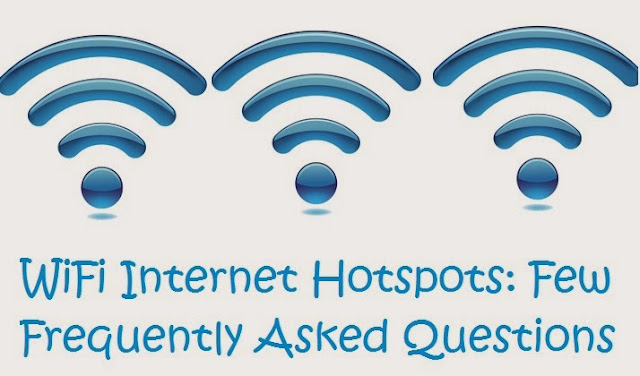
If you are looking for a heating and air conditioning company in the Tulsa County area, Our professional technicians can help you select, install, and maintain equipment to assure efficiency, reliability, and comfort over the lifetime of your products
ReplyDeleteGhana passport online
Excellent .. Amazing .. I’ll bookmark your blog and take the feeds also…I’m happy to find so many useful info here in the post, we need work out more techniques in this regard, thanks for sharing.
ReplyDeleteGhana passport online
it's really helpful thanks for sharing.
ReplyDeleteClass ‘A’ internet service provider allows you to test speed
before you pay while offering wireless broadband services.
Wifi Internet
We are really grateful for your blog post. You will find a lot of approaches after visiting your post. I was exactly searching for. Thanks for such post and please keep it up. Great work. 192.168.0.254
ReplyDeleteWonderful blog! Do you have any tips and hints for aspiring writers? Because I’m going to start my website soon, but I’m a little lost on everything. Many thanks! https://enisxytissimatoswifi.eu/
ReplyDelete